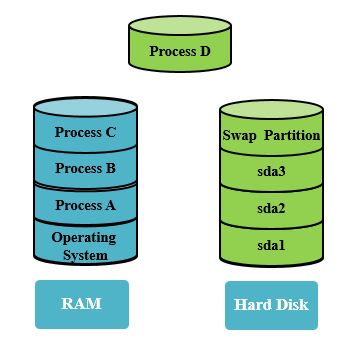
Swap space in Linux is used when the amount of physical memory (RAM) is full. If the system needs more memory resources and the RAM is full, inactive pages in memory are moved to the swap space. While swap space can help machines with a small amount of RAM, it should not be considered a replacement for more RAM. Swap space is located on hard drives, which have a slower access time than physical memory.
Swap space can be a dedicated swap partition, a swap file, or a combination of swap partitions and swap files.
Swap should equal 2x physical RAM for up to 2 GB of physical RAM, and then an additional 1x physical RAM for any amount above 2 GB, but never less than 32 MB.
So, if:
M = Amount of RAM in GB, and S = Amount of swap in GB, then
If
M < 2 S = M *2
Else
S = M + 2
Using this formula, a system with 2 GB of physical RAM would have 4 GB of swap, while one with 3 GB of physical RAM would have 5 GB of swap. Creating a large swap space partition can be especially helpful if you plan to upgrade your RAM at a later time. For systems with really large amounts of RAM (more than 32 GB) you can likely get away with a smaller swap partition (around 1x, or less, of physical RAM).
There are two different types of swaps that you can have:
1) File Swap
2) Partition Swap
Partition Swap
- Create a partition
#fdisk /dev/sda
Update to kernel
#partprobe /dev/sda
Use the mkswap command to create a swap space
Syntax:
mkswap [options] [Device]
Options
-c Checks the device for bad blocks before creating the swap area
#mkswap /dev/sda8
Enable the swap partition
#swapon /dev/sda8
Verify the swap is running correctly
#swapon -s
Syntax:
swapon [options] [Device]
Options
-a Enables all swap device
-e silently skips devices that don’t exist
-s Verifies that the swap is running
If you want to turn off the swap, you can use the swapoff command.
Syntax:
swapoff [options] [device]
Options:
-a Enables all swap devices
-e Silently skips device that don’t exist
-s Verifies that the swap is running
File Swap
You can use the dd command to reserve space for another swap on the /dev/sda partition.
The dd command can be for many different purposes and has a huge syntax
Reserve 1GB of space of the swap.
#dd if = /dev/zero of = /mnt/file_swap bs=1024 count=1000000
Just as with partition swaps, you now create a swap space specifying the file just created.
#mkswao /mnt/file_swap
Enable the swap.
#swapon /mnt/file_swap
Again you can verify that the swap is enabled
#swapon -s
Note: The big difference between the two swap types is that file swap is easier to manage because you just move the swap file to another disk if you want. The swap partition would need to be removed, re-created and so on. Although RedHat recommends using a partition swap, File swap are fast enough these days with less administrative overhead to not use them instead. One word of caution though, is that you can use only one swap (of either type) per physical disk.
