Introduction
GoAccess was designed to be a fast, terminal-based log analyzer. Its core idea is to quickly analyze and view web server statistics in real time without needing to use your browser (great if you want to do a quick analysis of your access log via SSH, or if you simply love working in the terminal ).
While the terminal output is the default output, it has the capability to generate a complete real-time HTML report (great for analytics, monitoring and data visualization), as well as a JSON , and CSV report.
Installation
Depending on package availability and if it is present on GTS Linux Spheres of Support#OperatingSystems
Ubuntu and derivatives:
- apt install goaccess
RHEL and derivatives:
- yum or dnf install goaccess
Configuration
For Apache
Depending on the customers set up ie: CloudFlare and such this should not require any modification, just remember if the customer is using or not a combined method of logs example:
We mostly set up Apache without combined logs (NO CUSTOM) so appending –log-format=COMBINED won’t work on our installations.
For Nginx
Nginx requires a little tuning on the configuration to use the normal (no custom) logs:
[root@bastion ~]# cat /etc/goaccess.conf
time-format %T
date-format %d/%b/%Y
log-format %h %^[%d:%t %^] “%r” %s %b “%R” “%u”
[root@bastion ~]#
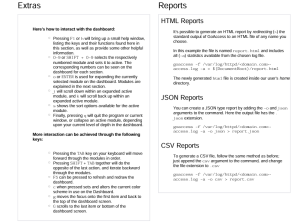
Specifiers
- %x A date and time field matching the time-format and date-format variables. This is used when a timestamp is given instead of the date and time being in two separate variables.
- %t time field matching the time-format variable.
- %d date field matching the date-format variable.
- %v The server name according to the canonical name setting (Server Blocks or Virtual Host).
- %e This is the userid of the person requesting the document as determined by HTTP authentication.
- %h host (the client IP address, either IPv4 or IPv6)
- %r The request line from the client. This requires specific delimiters around the request (single quotes, double quotes, etc) to be parsable. Otherwise, use a combination of special format specifiers such as %m %U %q %H to parse individual fields.
Note: Use either %r to get the full request OR %U %m %U %q %H to form your request, do not use both. - %m The request method.
- %U The URL path requested.
Note: If the query string is in %U , there is no need to use %q . However, if the URL path, does not include any query string, you may use %q The query string.will be appended to the request. - %q The query string.
- %H The request protocol.
- %s The status code that the server sends back to the client.
- %b The size of the object returned to the client.
- %R The “Referer” HTTP request header.
- %u The user-agent HTTP request header.
- %D The time taken to serve the request, in microseconds.
- %T The time taken to serve the request, in seconds with milliseconds resolution.
- %L The time taken to serve the request, in milliseconds as a decimal number.
- %^ Ignore this field.
- %~ Move forward through the log string until a non-space (!isspace) char is found.
- ~h The host (the client IP address, either IPv4 or IPv6) in a X-Forwarded-For (XFF) field.
